There are four key elements to Facebook: a personal profile, a business page, Groups and Messenger.
While Facebook Pages allow you to post content to keep your audience interested in your business, to successfully grow your business on Facebook you should also take a look at Facebook Groups. More than 1 billion people use Groups on Facebook every month; they are the place for small group communication and for people to share their common interests, discuss issues and express their opinion.
People join Facebook Groups to help solve problems, from work to personal situations, and to come together around a common cause, issue or activity.
As with Facebook Pages, new posts within a Group are included in the newsfeeds of its members (although you can amend notification settings from seeing all posts to highlights only, for example). Group members can interact by sharing content, liking and commenting on posts. Other Group members can also be tagged (which means they will receive a notification).
Types of Facebook Group
There are three types of Facebook Group – open, closed or secret.
Anyone can join an open group and posts are visible to any Facebook user. Requests to join a closed group have to be accepted by a Group administrator. Posts within a closed Group are only visible to members. Secret Groups are often very specific and part of a paid-for service offering, for example part of a mastermind or coaching programme. Secret Groups cannot be found by searching.
When you are looking for Groups to join you may spot an icon that highlights the type of group and what you might expect from it. These are shown in the image below.
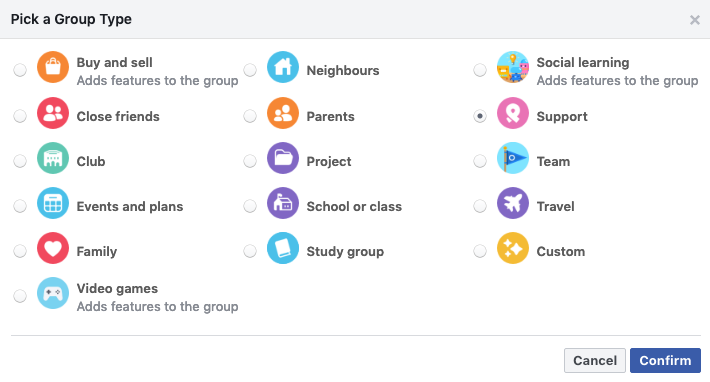
Finding Facebook Groups to join
You can join up to 6,000 Facebook Groups, although I wouldn’t recommend it! In fact, you might find that some Facebook Group owners will not accept you into their close group if you are a member of lots of Groups because it’s just not possible to be adding (or gaining) any value from it.
Facebook will make suggestions for Groups you can join, based on pages you’ve liked; open or closed groups your friends are members of; open or closed group similar to other groups you are a member of; or open or closed groups that are nearby.
Consider looking for groups that will help you:
- Connect to your target audience
- Provide insight into you’re the challenges around your products and services
- Provide peer-to-peer support
- Provide local community information
For example, I join Facebook Groups where I can find other marketers. I join Facebook Groups about my specialist topic of social media so that I can follow questions that are being asked and use this insight for my own content. I also join groups based on my location so that I can find out what’s going on – both within the business community, but also leisure activities too.
From your personal Facebook profile, use the search bar along the top of Facebook, enter some keywords relevant to the type of Group you are looking for. Ensure you also select ‘Groups’ from the bar below the search box. If you wish to join a Group, click on ‘+Join’. Depending on the Group’s settings you may be asked some questions, and you may need to wait for an administrator to approve your request.
In September 2018 Facebook added the option to join a Group as a Page, as an alternative to joining via a personal profile. This removed a key barrier for some users who might prefer not to use a personal profile for business activity. This setting is for a Group Manager to select, and will be visible when you request to join a Group.
To see the Groups you have joined, click on ‘Groups’ down the left-hand side of your page (on a desktop). On mobile, you will see a circle image along the bottom of your screen. You can edit the notification settings and leave a Group at any time by clicking on the ‘cog’ icon.
Being active in a Facebook Group
While it’s OK to lurk in a Facebook Group, it’s far better to be active. It’s a great way to raise visibility and awareness of your business.
Before diving in as soon as you join a Group, take some time looking through the posts to get a feel for how it operates. Many Groups also have a set of rules to adhere to. Once you understand the tone of the conversation and the way other members ask and answer questions or offer advice, you’ll be able to successfully do the same.
When you’re in a group, it’s all about conversations. Unlike Facebook Pages, within a Facebook Group, the Group owner is not always the initiator of the content. However, within a well-run Group, it’s likely that you will see a schedule of prompts for discussions such as ‘Monday Motivation’ and ‘Feedback Friday’… some members need a little more encouragement to get involved. These types of posts also help to keep conversations organised into single-topic threads.
- Top Tip: All Groups have a search function too, so it’s worth using this before post a question.
- Top Tip: If you have joined a Group using your personal profile, ensure your photo is professional and that you check your privacy settings to limit the access to your personal profile information and content.
- Top Tip: Even though Groups are seen as a safe place to have a conversation, nothing on Facebook is really ever private as screenshots can be taken and shared elsewhere. Always think before you post!
To get the best results from a Facebook Group you need to be helpful. By showing up, by answering questions and offering advice other Group members will learn to see you as someone they can trust; an expert in your subject area. You can take conversations out of the Facebook Group to build one-to-one relationships.
Setting up a Facebook Group
It is a simple process to set up a Facebook Group, from either a personal profile or business page, however, I would highly recommend that you are an active participant in other Groups before deciding to set up one of your own – they can be very time-intensive to manage! Also, be very clear about why you wish to set up a Group, define its purpose and create a content plan to keep the Group active.
It’s best to consider a Facebook Group to be a public service that your business sponsors. Facebook Groups are not a place to sell; they are a place for conversations around common interests and to network with potential customers. When considering whether to set up a Facebook Group, reflect on the ‘problems’ your audience are most likely to want to talk about.
For more on setting up a Facebook Group, go here.
Facebook groups can be a powerful way to increase your visibility; establish your expertise; find new customers, peers, and partners; and build a community around your business. If you would like personalised advice about Facebook Groups, get in touch.

