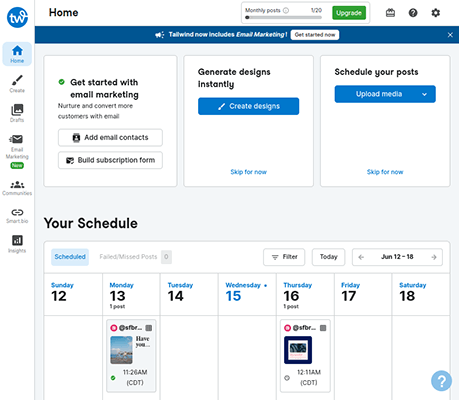Instagram is a great social media app that allows you to share your photos and videos with millions of users around the world.
However, to truly maximise your Instagram experience and use it to its full benefit, integrating a few key apps and tools into your Instagram management system can make a world of difference. If you’ve been searching online for the ‘best Instagram tools for growth,’ you’ll find that this list covers some of the most effective options available today.
From enhancing your posts to managing your content more efficiently, you can certainly work smarter, not harder.
Here are some great tools that can help your Instagram presence be more engaging, professional and far-reaching.
1. Linktr.ee
Linktr.ee provides a smart link which, when tapped, opens a handy menu that allows people to access multiple links. It allows you to create a personalised and mobile-optimised landing page that houses multiple links. This is ideal for content creators, businesses, and anyone looking to drive traffic from Instagram to other platforms.
Find out more: http://linktr.ee/
2. Repost
On Instagram, sharing and circulating existing content can be a great way to engage with your community, highlight user-generated content, or promote collaborative projects. However, it’s important to do so in a way that respects the original creator’s work. This is where tools like Repost for Instagram come into play. Repost for Instagram makes resharing content straightforward and ethical. This app retains the original creator’s username on the image you repost, ensuring credit is given where it’s due.
Find out more: http://repostapp.com/

3. Canva
Canva is a graphic design website that works via a very simple drag-and-drop system. You can use it to create professional-looking graphics, with no need to learn how to use complicated Photoshop-type software. The site provides a huge selection of images, shapes, fonts, icons and filters, and you can try it out for free.
Key Features of Canva
-
Templates: Canva offers a vast library of pre-designed templates that are tailored for various formats and platforms.
- Photo Editor: Enhance your images with Canva’s built-in photo editing tools. You can apply filters, adjust brightness, saturation, and more, or use advanced features like background remover to create professional-looking photos.
- Drag-and-Drop Interface: The core of Canva’s user-friendly design experience. This feature allows you to select elements like images, text boxes, and icons, and simply drag them into your design.
- Library of Assets: Canva provides access to millions of images, icons, and graphics. You can also find a wide selection of fonts and text styles to add flair to your designs.
- Video Editing: Canva goes beyond static images, offering tools to create and edit videos. You can add transitions, insert text, and apply filters to create short videos or Instagram Stories.
- Animation: Bring your designs to life with simple animations. Canva allows you to animate text and elements in your graphics.
- Brand Kit: For professional users, Canva’s Brand Kit feature allows you to store your brand colours, fonts, and logos.
- Collaboration: Canva makes it easy to collaborate with teammates or clients. You can share designs and edit them in real-time, making it a great tool for teams to streamline their design process.
- Mobile App: Canva’s mobile app brings all these features to your fingertips, allowing you to create and edit on the go.
- Content Planner: Schedule your posts directly from Canva to your Instagram account, ensuring your content goes live at the optimal time.
Canva continues to evolve, frequently adding new features and improving existing ones to enhance its usability and functionality. Get started: https://www.canva.com/
4. Wordswag
Wordswag is a mobile app designed to overlay text on images, transforming ordinary photos into visually appealing graphics with messages that stand out. The app’s ease of use and its ability to produce professionally designed text layouts make it a go-to for adding quick captions, quotes, and more to images. If you can’t think of what words to use, Wordswag allows you to choose from one amongst hundreds of pre-prepared sayings, quotations and jokes.
Get started: http://wordswag.co
5. Werble
Werble helps you turn your photos into animated works of art called “Werbles”. The animations are based on simple looping gifs, so they take only a few seconds to set up and apply. You are able to combine multiple effects to create unique animations using their user-friendly interface. You can then quickly share your Werble on Instagram, as well as on other social media platforms.
Find out more: https://www.werbleapp.com
6. Planoly
Planoly allows you to plan your Instagram feed in advance, scheduling and managing your content from a range of different devices. Simply drag and drop content to visualise how your Instagram grid will look with future posts, and easily rearrange them. What’s more, you can manage multiple Instagram accounts from a single Planoly account. Afterwards, you can gain insights into post-performance and audience engagement directly through Planoly.
Get started: https://www.planoly.com
7. Tagomatic
Tagomatic helps you to effectively spread your Instagram content to a wider audience by making it much easier to find and add useful hashtags. You simply type in a word, and Tagomatic searches through the current trending tags to suggest the best options. You can then open up Instagram and paste it alongside your post.
Download for Apple and Android.
8. Tailwind
Tailwind was designed for small businesses and the unique challenges they often face- from limited time to the need for effective, omnichannel marketing objectives. Its intuitive platform makes it easy for small business owners to plan and execute impactful campaigns without getting overwhelmed. Whether you’re looking to design eye-catching images or create engaging copy, Tailwind has a wide range of features, including Tailwind Create and Replier.ai technology. It can adapt to the everyday needs of small businesses, helping you maintain your focus on other vital aspects of your business.
Tailwind: https://www.tailwindapp.com/