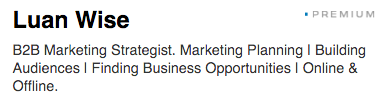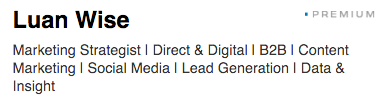My number one tip for improving a LinkedIn profile, is to take a good look at your headline.
You’ve got 120 characters that need to work hard, get you found and explain what you do.
It’s the shortest elevator pitch or job interview ever – so make sure you don’t just stick with the default current job title and company name option.
Along with your name, the headline text that sits beneath it travels all around LinkedIn in everything you do, be it to connect, participate in groups and when you publish content.
I amend my LinkedIn headline frequently (by switching off activity broadcasts I make sure I don’t alert my network to this!)
Sometimes I go for a job title, sometimes a description or perhaps a whole list of keywords! I might also decide to highlight a key specialism due to a project I’m pitching for, or even to get me past a LinkedIn Group Manager if I want to join a specific group!
I review what impact the changes to my headline has by checking out the number of profile views I receive (and how relevant these are to my objectives for using LinkedIn ).
If you work for an organisation, take the opportunity to provide a short explanation about what the organisation does.
Also, check out the headlines used across your organisation – are they telling a consistent story to anyone checking out your business?
Looking for new opportunities
Note: If you are looking for a new job – DON’T put this in your headline. Add words instead that outline the job role you are seeking and the skills you have. Use those 120 characters to make an impact!